Epubor PDF Splitter and Merger User Guide
How to split your pdf files into multipue parts? To split PDF files, you can use PDF Splitter Software, like epubor free pdf splitter and merger. Here is the detailed steps.
Read More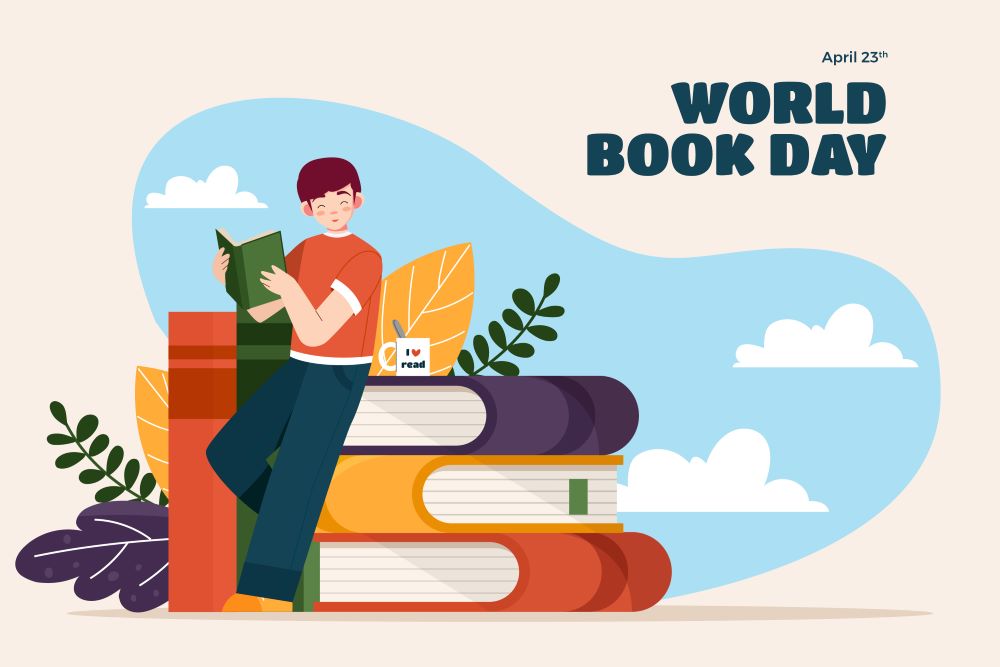
The most easy-to-use free PDF Merger & PDF Splitter to Merge and Split PDF with original Quality.

PDF Merger & Splitter is a comprehensive tool that combines both merging and splitting functionalities. It enables you to merge and split PDFs with exceptional quality, preserving all original formatting and effects. This powerful yet user-friendly software allows you to split a PDF into multiple files based on customized rules, as well as combine several PDF documents or selected pages from different files into a single PDF document.
PDF Splitter & Merger offers two efficient merging options. You can either consolidate all imported PDF files into a single document or selectively merge pages from different PDFs. By default, the "Merge Selected Pages" status is set to "All Pages." To customize your selection, simply click the "pencil" icon on the right to access the settings window.
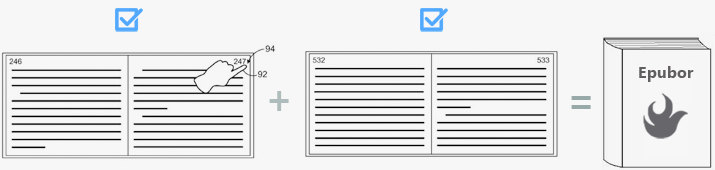
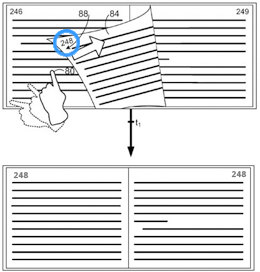
To accommodate various needs, PDF Splitter & Merger provides two effective methods for splitting a PDF. The first method is ideal for situations with file size limitations, allowing you to divide an oversized PDF into multiple segments with fixed page counts to ensure each file remains manageable. The second method is more commonly used for tasks such as removing redundant pages for an improved reading experience or extracting specific pages for privacy reasons. This software facilitates these processes with ease and efficiency.

This software is an absolute must for anyone needing to convert heavy Kindle or eBook files to PDF or Plain Text. Save yourself the time and stress, Epubor is fast and uncomplicated. I had a question about file types and the support team reached back in minutes. I'm so pleased with the purchase and experience that I had to post this review.

Very easy to use software. The company not only offers an eBook converter, but many other software products that are also easy to use. A positive aspect is that the software automatically recognizes the eBooks and therefore speeds everything up. Conversion is also very fast.

This app is fantastic. It really excels in converting files efficiently and effectively. The user interface is intuitive, making it easy to navigate and use. I’ve tried other conversion tools, but this one is by far the best. It supports a wide range of file formats and handles conversions quickly without compromising on quality. Highly recommended for anyone looking for a reliable file conversion tool.

Being a writer, I've used this fantastic software for a long time. This is amazing. I sell my books on several websites except Amazon, I would have so many problems without this Epubor Ultimate. Thanks a lot for this incredible companion. I highly recommend this Epubor Ultimate if you have not tried it yet.

How to split your pdf files into multipue parts? To split PDF files, you can use PDF Splitter Software, like epubor free pdf splitter and merger. Here is the detailed steps.
Read More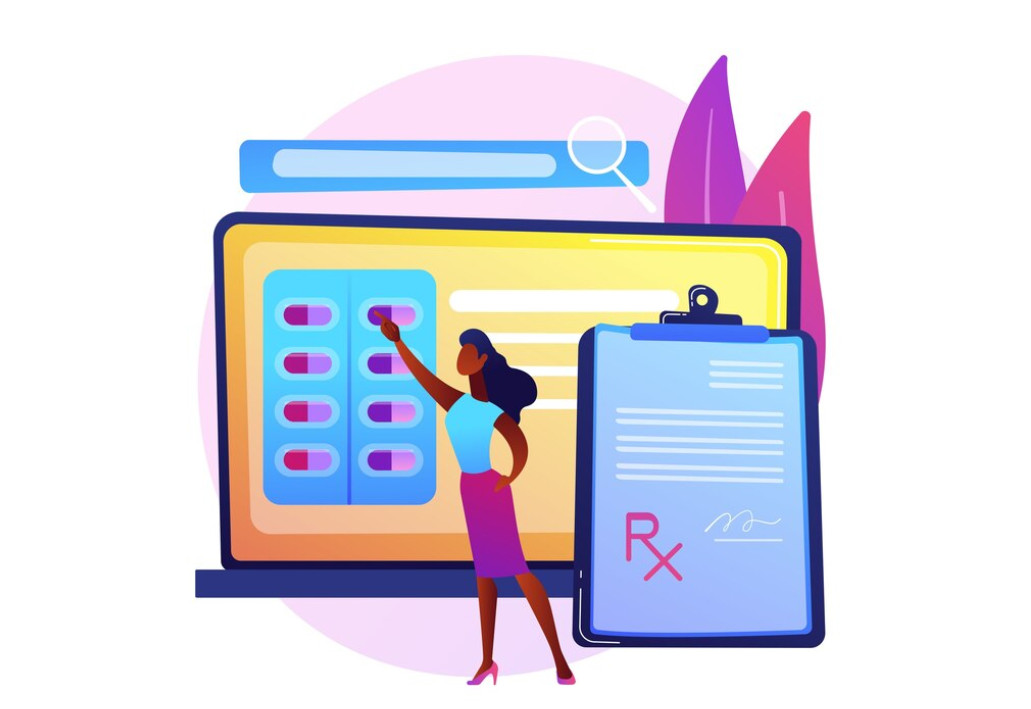
How to export kindle highlights and notes as pdf, epub or azw3 format? Epubor Kclippings is the best tool to do this job.
Read More