Epubor Kclipping User Guide
How to use Kclippings to export your kindle ebooks highlights and notes? Just read this step-by-step guide.
Read More
Epubor Kclippings enables seamless import of Kindle and Kobo notes and highlights from various sources. Whether automatically or manually, you can import highlights and notes from Kindle Cloud, Kindle eReaders, Kobo eReaders, as well as Kindle or Kobo desktop reading apps.

Epubor Kclippings allows you to export Kindle and Kobo notes and highlights in a variety of formats, including EPUB, PDF, Markdown, plain text (TXT), MOBI, and DOCX. This makes it easy to share your annotations or archive them for personal reference.
Additionally, the software integrates with Evernote, one of the most popular note-taking apps, enabling seamless transfer and export of your highlights and notes directly to Evernote.

Epubor Kclippings offers a simple and efficient way to organize, access, and manage notes and highlights made on Kindle and Kobo eReaders or reading apps. You can easily import your highlights and notes from multiple sources, including Kindle eReaders, Kobo eReaders, and the Kindle Cloud Reader. The software allows you to edit, delete, and export these annotations to various formats for greater flexibility.

This software is an absolute must for anyone needing to convert heavy Kindle or eBook files to PDF or Plain Text. Save yourself the time and stress, Epubor is fast and uncomplicated. I had a question about file types and the support team reached back in minutes. I'm so pleased with the purchase and experience that I had to post this review.

Very easy to use software. The company not only offers an eBook converter, but many other software products that are also easy to use. A positive aspect is that the software automatically recognizes the eBooks and therefore speeds everything up. Conversion is also very fast.

This app is fantastic. It really excels in converting files efficiently and effectively. The user interface is intuitive, making it easy to navigate and use. I’ve tried other conversion tools, but this one is by far the best. It supports a wide range of file formats and handles conversions quickly without compromising on quality. Highly recommended for anyone looking for a reliable file conversion tool.

Being a writer, I've used this fantastic software for a long time. This is amazing. I sell my books on several websites except Amazon, I would have so many problems without this Epubor Ultimate. Thanks a lot for this incredible companion. I highly recommend this Epubor Ultimate if you have not tried it yet.

How to use Kclippings to export your kindle ebooks highlights and notes? Just read this step-by-step guide.
Read More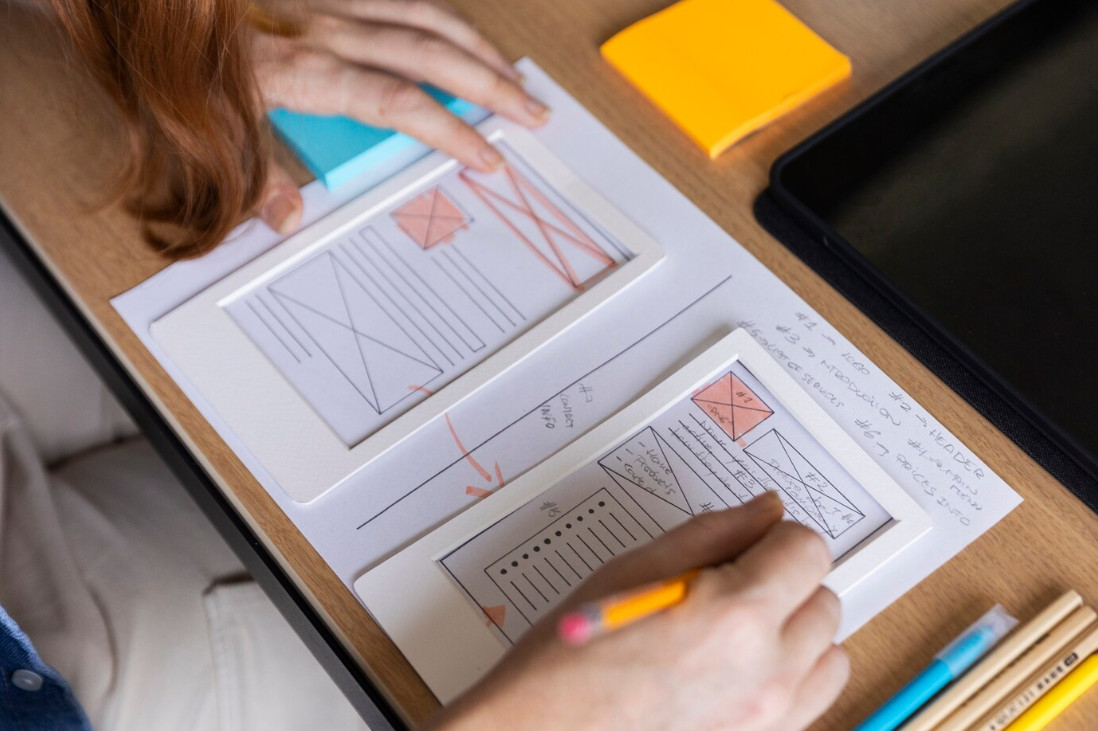
There are different ways to export kindle highlights, but the easiest way is using Epubor Kclippings. With it, you can export kindle highlights to pdf, epub, azw3, mobi, markdown and docx.
Read More